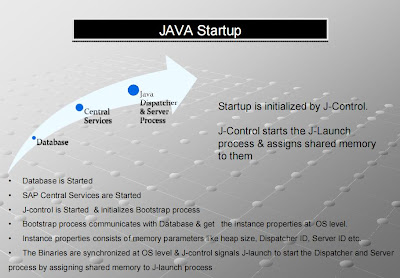Description: Demonstrates system expertise for configuring the SAP BI application.
Demonstrates proficient knowledge of data modeling as well as the design, creation, and maintenance of custom InfoObjects, InfoCubes, ODS Objects, DataSources, User Exits, InfoSources, Update & Transfer Rules, and Communication Structures.
Analyzes, designs, customizes, tests, maintains and supports the SAP BI application.
Position Requirements
Skills/Experience Required:
Minimum of 5 years professional experience.
Minimum of 3 years supporting SAP BI and/or BPC 7.0.
Participated in 2 or more SAP BI implementations and/or upgrades.
Wanted SAP ABAP / FICO Consultants with Japanese language skill
We have urgent requriement for SAP FICO Consultants
with Japanese language skillset for our client in Bangalore.
So if you are interested, kindly do forward your
updated profile with contact details to itjapanese@
yahoo.com
Requirement Details
============ =========
Skill: SAP FICO / SAP ABAP
Japanese Skill: atleast JLPT Level 3
Job Type: Permanent
Job Location: Bangalore
Experience: 3 to 7 Years
with Japanese language skillset for our client in Bangalore.
So if you are interested, kindly do forward your
updated profile with contact details to itjapanese@
yahoo.com
Requirement Details
============ =========
Skill: SAP FICO / SAP ABAP
Japanese Skill: atleast JLPT Level 3
Job Type: Permanent
Job Location: Bangalore
Experience: 3 to 7 Years
Urgent Sap Fico openings - Challenging Sap Consulting Opportunity
Greetings!
I am currently looking out for Sap Fico Integration consultants with one E2E implementation experience. He / she should be a chartered Accountant or cost Accountant. An incumbent must possess excellent communication & interpersonal skills.
If interested, kindly send across your resumes to rani@rkitsolutions.com or you can pass this to your network, who you think can match up with the requirement.
Regards,
Rani
RK IT Solutions
I am currently looking out for Sap Fico Integration consultants with one E2E implementation experience. He / she should be a chartered Accountant or cost Accountant. An incumbent must possess excellent communication & interpersonal skills.
If interested, kindly send across your resumes to rani@rkitsolutions.com or you can pass this to your network, who you think can match up with the requirement.
Regards,
Rani
RK IT Solutions
Manual Deployment of NWDI
1.Download the support packages from SAP Service Marketplace.
2.Navigate to the SAP Service Marketplace alias “sp-stacks”.
The page SAP Support Package Stacks appears.
3.Choose SP Stack Download ® SAP NetWeaver.
4.Select Usage Type Development Infrastructure and choose Application Server Java and Development Infrastructure.
5.Select the platform.
6.Select the SCAs of NWDI.
NWDI is delivered with the following software component archives (SCAs):
○ DI CHANGE MGMT. SERVER
○ DI COMPONENT BUILD SERVER
○ DI DESIGN TIME REPOSITORY
Install NWDI with the Software Deployment Manager (SDM)
After you have downloaded the Support Packages above, perform the following steps:
1.Start the graphical user interface (GUI) of the Software Deployment Manager (SDM) on the server where your J2EE Engine is running. You can connect to the SDM server through the remote GUI by running the following command:
RemoteGui.bat from \usr\sap\\JC\SDM\program\
The login data is:
○ chosen during installation.
○ Port: 5< J2EEinstance_number>18.
2.Deploy:
a.On the Deployment tab, add the following software component archives (SCA) to the deployment list.
b.Select the SCAs and confirm the deployment.
The SDM stops the J2EE engine and restarts it.
c.Stop the SDM-GUI.
Result
You have installed the SAP NetWeaver Development Infrastructure.
2.Navigate to the SAP Service Marketplace alias “sp-stacks”.
The page SAP Support Package Stacks appears.
3.Choose SP Stack Download ® SAP NetWeaver
4.Select Usage Type Development Infrastructure and choose Application Server Java and Development Infrastructure.
5.Select the platform.
6.Select the SCAs of NWDI.
NWDI is delivered with the following software component archives (SCAs):
○ DI CHANGE MGMT. SERVER
○ DI COMPONENT BUILD SERVER
○ DI DESIGN TIME REPOSITORY
Install NWDI with the Software Deployment Manager (SDM)
After you have downloaded the Support Packages above, perform the following steps:
1.Start the graphical user interface (GUI) of the Software Deployment Manager (SDM) on the server where your J2EE Engine is running. You can connect to the SDM server through the remote GUI by running the following command:
RemoteGui.bat from \usr\sap\
The login data is:
○
○ Port: 5< J2EEinstance_number>18.
2.Deploy:
a.On the Deployment tab, add the following software component archives (SCA) to the deployment list.
b.Select the SCAs and confirm the deployment.
The SDM stops the J2EE engine and restarts it.
c.Stop the SDM-GUI.
Result
You have installed the SAP NetWeaver Development Infrastructure.
The Real Reason for CRM implementation Failure
The Real Reason for CRM implementation Failure
by: Chuck Lewis
You can search the Internet and look at technology trade magazines and find list after list of why CRM (Customer Retention Management) implementations fail. To me, most of these "articles" are laundry lists from many "post mortem meetings". We can talk for days about "How the executives did not buy in to the solution", or "the employees, especially users, did not believe in the selected system" even "poor project management" are great excuses for spending thousands and even millions of dollars. Please don't misunderstand me; these are all valid reasons to project failure while the blame is placed on users, executives, project managers and even the solution itself. No one discusses the beginning of the failure point.
A simple scenario:
. A large company's Sales Department decides that a CRM solution is needed to help increase sales, customer retention and track support calls. Different CRM vendors meet with the Company's executive staff. CRM sales representatives explain why the business should choose their product. From my experience as a consultant for Amdocs ClarifyCRM, which is extremely customizable. The sales person informs the business that the software can be customized to accommodate any business requirements, such as billing, invoice generation, provisioning and even Human Resource utilities. Expectations have now been set. I, being a good ole southern boy, have said that "Windshield wipers can be put on a goat's rear, but it just doesn't make sense. Just because you can do it doesn't mean you should. One system is not the "do all, be all" solution even though you can customize it to the nth degree.
Many companies send the SMEs (Subject Matter Experts) to training for a 2 to 5 day course that only touches the surface of the applications use and does not allow for complete familiarity of the system. The SME is now expected to quasi train a selected group of end users and executive staff on the operation of the newly purchased CRM system. To me this is almost like asking a college freshman to write his Master's Thesis. He may understand the subject and know how to write, but he doesn't have the complete experience to complete the task. A test system may or may not be installed so the company is not truly ready for the implementation process to begin. Soon the CRM vendor's PSO's (Professional Service Organization) analyst team arrives like a flood. The documentation processes and gathering of business requirements begin. The analyst team will meet with users and SMEs to gather this information. Here is where the failure begins. Even though the SME has been trained he is still not truly a SME, and the PSO consultants provided by the vendor are not experts in the exact methods and processes of this particular company and in many cases they do not have any experience within this particular industry. Keep in mind that the only way a Professional Service Organization generates revenue is by billable hours.
Now the process begins and so does the failure point. James Thurber said "It is better to know some of the questions then all of the answers" and so is the case with the PSO They have templates of questions to ask, and begin meetings with user groups and SMEs to drive out requirements on a system that the company's employees do not really understand. Users are asked, about drop down list items, data capture, process and workflow, user rights or privileges and integration. There is about 2 to 4 weeks dedicated to filling out a design matrix. The executive committee is asked to sign off on the matrix and the design document is written. All this has been done with know true knowledge. The design document is the accepted or signed off on and the implementation begins. During the implementation process training is developed based on the design and customizations being added to the system. As the system changes due to change requests and future enhancements the training must be updated.
A major aspect of the CRM implementation is data migration. Due to project timelines, data is mapped, custom fields are defined and the data is migrated with no real data clean up. The entire focus of the project is on the actual system and not any type of foundation or integrity. In many cases the CRM system is CBAR (Customized Beyond All Recognition)
After 9/11 Donald Rumsfield referring to the "War on Terror" he stated "There are things we know we know, things we know we don't know, things we don't know we know and things we don't know we don't know. The business and CRM world are the same so a change request process is put in place that can eventually stretch the project timeline and increase the cost to production.
Planned Resolution
The most successful projects that I have been involved with, and I have lead projects that have won the Aberdeen 10 Most successful CRM implementations of the Year, began by allowing the users and SMEs use an OOB (out of the box) system and compare it to their current CRM process and applications. Training on the OOB system is a much easier process then reinventing the wheel. Utilizing the CRM vendors training programs offers a true and complete foundation for each and every user. The users now have more of a complete understanding of the system, especially if the OOB system goes live with only minimal administrative customizations and changes. With a deeper understanding of the application and actually using it, the business can now explore the changes or gaps in the system. These changes should be well managed. Many CRM implementations are not completed for months and even with high cost and low Return on Investment (ROI). Most importantly is the data integrity.
How are the changes managed? Changes to the system should be grouped based on priority, system module, and time. A recommended methodology to manage and organize changes is the SCRUM process. Within the scrum process a sprint is created which usually is no longer then 2 to 4 weeks from beginning through to production including development time. As I stated in the beginning most articles on CRM implementation failures are a laundry list from post mortem meetings.
Top 10 reasons CRM implementation fail and the answers using the above methodology:
To answer one such laundry list examine "Top 10 Factors For CRM Implementation Factors" from http://www.crmsolution.com/top10failure.html.
Items in bold are quoted.
1. "Not defining clear objectives for the software implementation is a commonly cited contributing factor associated with failed implementations. A successful project is one that attains its objectives, but it is amazing how many business entities undertake a CRM solution with vague, unidentified, immeasurable goals. "
All CRM vendors have a basic or OOB system that will achieve many of the objectives of the company immediately. These objectives may be very basic, but offers the business, SMEs and users the opportunity to gain knowledge of the system and allow for business objectives to be defined more clearly based on experience.
2. "Not attaching measurements to your objectives is a similar contributing factor. Labeling a project unsuccessful requires some degree of measurement, and if a company does not calculate pre-implementation assessments of critical objectives, it becomes impossible to pinpoint the issues responsible for either success or failure. While it may be a generally accepted fact that a project is not successful, unless the business can identify where and why, it is doomed to repeated failures."
After using an OOB system critical objectives can be defined and allow pre-release assessments of these objectives. Using the SCRUM methodology the project team can measure the objectives urgency, cost and time to production.
3. "A failure to review and define the key performance indicators for the company is the reason many a project descend into disaster. Evident, but an amazing number of implementations do not define clear metrics. Unclear metrics or poor metric quality is an often-overlooked factor in the dividing line judging a system implementation's failure or success."
Using the OOB system users will have a greater understanding of the CRM application. This understanding combined with the expertise of the particular business model and process, users can define critical, necessary, and precise metrics.
4. "Over-customization of the software particularly during an early implementation phase can spell the demise of a project. While lack of defined business objectives is a sin of crucial importance, going to the other extreme, is perhaps the second most common reason Client Relationship Management solutions are not utilized by users. Do not attempt to implement every feature inherent in the software. This tactic guarantees failure."
By implementing the OOB system there are no customizations of the software during the early implementation process. Using the experience of the users to define key customizations and enhancements that are prioritized and implemented in a strategic manner using release management, offers the ability to monitor the amount of customizations and the affects on performance. Keep in mind that one system is not a do all, be all system.
5. "An equally common reason for failure is planning to customize the selected solution before utilizing it in a test environment. Even identified, possible holes in software functionality can often be worked around, thus avoiding customization."
Utilizing the system in a test environment is a good idea. Most companies will test the system with sample test data from the real world. This is better then no testing at all. By placing the system in a production type role where users are performing their day-to-day functions will identify the holes or gaps and the work-a-rounds that may apply. Allowing the users to discover work-a-rounds provides user involvement and peer-to-peer training.
6. "Not incenting your employees to use the system contribution to user adoption challenges. Possibly the most important single quantitative gauge of success is the user adoption rate. If only the self-motivated utilize the system, it is not successful. Use a combination of rewards and procedures to spur users' buy-in, and recognize that this is necessary for all personnel, including executives."
One of the greatest incentives to users is involvement. Utilizing the experience of the users and allowing them to generate ideas on system improvements will also generate excitement.
7. "Insufficient training and support delivered during key periods can burry a project. User adoption rates drop off for a number of reasons, but two rank high on the list - lack of training and support prior to and post implementation. Sometimes this occurs not because the training and support are absent, but because it is not provided in the appropriate format. A remote sales force, for example, may not be able to rely on in-house personnel for remote support."
In many cases a customized system is released and a complete training strategy must be developed and implemented. This can be a high increase in cost. By utilizing the OOB system, training is much easier. The CRM vendor offers training on the OOB system. As customizations and enhancements are added training is simpler for the company to provide. This gives each and every user a true foundation.
8. "Another reason for poor user buy-in is incorrect, incomplete or bogus data. Marketing cannot direct concerted successful campaigns if prospect information is inaccurate. The same holds true for both the Sales and Service divisions, and, indeed, in these lines of business, erroneous records can bring operations to a complete halt, ensuring dismal failure."
Simply stated, the CRM application collects data and relates it. Data scrubbing and deduping should be a very high priority. Users want access to exact and accurate data, not the ability to search for possibilities. Dedicated data cleanup will insure user buy-in.
9. "Failure to align the business operations of the divisions utilizing the system virtually guarantees the project's outcome. CRM solutions generally involve three often disparate departments with separate processes, cultures, and aims. Numerical targets exist for each division and these can be contradictory. Unless these areas are aligned harmoniously prior to the project's initiation, failure is likely. Not only must operations be aligned across sectors, but they must share consistent processes where those processes interact with the customer. Each salesperson must perform the same process to take a lead to client in the same manner. Consistent, aligned processes cannot be translated into system workflow unless they are documented and understood. Undocumented business practices are unreliable and leave large margins for inefficiency and breakdown."
When the OOB system is implemented users from all business operations will follow the basic process within the system. Users, understanding the current business workflow, can easily adapt to the basic workflow contained within the system. As users gain experience workflow processes may be documented and aligned then implemented into the CRM application.
10. "Not planning for change and delineating a specific method of handling each out-of-scope incident can doom a project. Besides user adoption rates, two other important gauges of a successful CRM implementation are budget and cost overruns. Both of these are simple, quantitative evaluations easily measured by objective analysis. If a project was supposed to be completed within six months, but actually took in excess of a year, users will view it as unsuccessful and become reluctant to associate with the project. Project duration estimates are exceeded for numerous reasons; inadequate resources, timely unavailability of resources, the changing global marketplace, and many others. Exceeding the budgeted dollar figure for installing and using a CRM system is a result of many factors, but the primary culprit is creeping project scope."
Scope creep is a huge culprit causing project timelines and budgets to increase creating a more complex system to develop and implement. By using an agile process with short design to production time frames scope creep and budgets can be more controlled. Your time to production is shortened. Changes are not discovered during the design, development or testing phases, but are discovered by users. These changes are more solution oriented for the users because they are documented based on usage of the OOB system.
In Summary:
In all projects the (highly) customized CRM system becomes the base or foundation while in actuality the original OOB implementation should be the baseline and all changes and customizations should enhance the original functionality.
Bibliography
http://www.crmsolution.com. Last update unknown. Author Unknown. Accessed 8/28/09
An article from http://ArticleCity.com
by: Chuck Lewis
You can search the Internet and look at technology trade magazines and find list after list of why CRM (Customer Retention Management) implementations fail. To me, most of these "articles" are laundry lists from many "post mortem meetings". We can talk for days about "How the executives did not buy in to the solution", or "the employees, especially users, did not believe in the selected system" even "poor project management" are great excuses for spending thousands and even millions of dollars. Please don't misunderstand me; these are all valid reasons to project failure while the blame is placed on users, executives, project managers and even the solution itself. No one discusses the beginning of the failure point.
A simple scenario:
. A large company's Sales Department decides that a CRM solution is needed to help increase sales, customer retention and track support calls. Different CRM vendors meet with the Company's executive staff. CRM sales representatives explain why the business should choose their product. From my experience as a consultant for Amdocs ClarifyCRM, which is extremely customizable. The sales person informs the business that the software can be customized to accommodate any business requirements, such as billing, invoice generation, provisioning and even Human Resource utilities. Expectations have now been set. I, being a good ole southern boy, have said that "Windshield wipers can be put on a goat's rear, but it just doesn't make sense. Just because you can do it doesn't mean you should. One system is not the "do all, be all" solution even though you can customize it to the nth degree.
Many companies send the SMEs (Subject Matter Experts) to training for a 2 to 5 day course that only touches the surface of the applications use and does not allow for complete familiarity of the system. The SME is now expected to quasi train a selected group of end users and executive staff on the operation of the newly purchased CRM system. To me this is almost like asking a college freshman to write his Master's Thesis. He may understand the subject and know how to write, but he doesn't have the complete experience to complete the task. A test system may or may not be installed so the company is not truly ready for the implementation process to begin. Soon the CRM vendor's PSO's (Professional Service Organization) analyst team arrives like a flood. The documentation processes and gathering of business requirements begin. The analyst team will meet with users and SMEs to gather this information. Here is where the failure begins. Even though the SME has been trained he is still not truly a SME, and the PSO consultants provided by the vendor are not experts in the exact methods and processes of this particular company and in many cases they do not have any experience within this particular industry. Keep in mind that the only way a Professional Service Organization generates revenue is by billable hours.
Now the process begins and so does the failure point. James Thurber said "It is better to know some of the questions then all of the answers" and so is the case with the PSO They have templates of questions to ask, and begin meetings with user groups and SMEs to drive out requirements on a system that the company's employees do not really understand. Users are asked, about drop down list items, data capture, process and workflow, user rights or privileges and integration. There is about 2 to 4 weeks dedicated to filling out a design matrix. The executive committee is asked to sign off on the matrix and the design document is written. All this has been done with know true knowledge. The design document is the accepted or signed off on and the implementation begins. During the implementation process training is developed based on the design and customizations being added to the system. As the system changes due to change requests and future enhancements the training must be updated.
A major aspect of the CRM implementation is data migration. Due to project timelines, data is mapped, custom fields are defined and the data is migrated with no real data clean up. The entire focus of the project is on the actual system and not any type of foundation or integrity. In many cases the CRM system is CBAR (Customized Beyond All Recognition)
After 9/11 Donald Rumsfield referring to the "War on Terror" he stated "There are things we know we know, things we know we don't know, things we don't know we know and things we don't know we don't know. The business and CRM world are the same so a change request process is put in place that can eventually stretch the project timeline and increase the cost to production.
Planned Resolution
The most successful projects that I have been involved with, and I have lead projects that have won the Aberdeen 10 Most successful CRM implementations of the Year, began by allowing the users and SMEs use an OOB (out of the box) system and compare it to their current CRM process and applications. Training on the OOB system is a much easier process then reinventing the wheel. Utilizing the CRM vendors training programs offers a true and complete foundation for each and every user. The users now have more of a complete understanding of the system, especially if the OOB system goes live with only minimal administrative customizations and changes. With a deeper understanding of the application and actually using it, the business can now explore the changes or gaps in the system. These changes should be well managed. Many CRM implementations are not completed for months and even with high cost and low Return on Investment (ROI). Most importantly is the data integrity.
How are the changes managed? Changes to the system should be grouped based on priority, system module, and time. A recommended methodology to manage and organize changes is the SCRUM process. Within the scrum process a sprint is created which usually is no longer then 2 to 4 weeks from beginning through to production including development time. As I stated in the beginning most articles on CRM implementation failures are a laundry list from post mortem meetings.
Top 10 reasons CRM implementation fail and the answers using the above methodology:
To answer one such laundry list examine "Top 10 Factors For CRM Implementation Factors" from http://www.crmsolution.com/top10failure.html.
Items in bold are quoted.
1. "Not defining clear objectives for the software implementation is a commonly cited contributing factor associated with failed implementations. A successful project is one that attains its objectives, but it is amazing how many business entities undertake a CRM solution with vague, unidentified, immeasurable goals. "
All CRM vendors have a basic or OOB system that will achieve many of the objectives of the company immediately. These objectives may be very basic, but offers the business, SMEs and users the opportunity to gain knowledge of the system and allow for business objectives to be defined more clearly based on experience.
2. "Not attaching measurements to your objectives is a similar contributing factor. Labeling a project unsuccessful requires some degree of measurement, and if a company does not calculate pre-implementation assessments of critical objectives, it becomes impossible to pinpoint the issues responsible for either success or failure. While it may be a generally accepted fact that a project is not successful, unless the business can identify where and why, it is doomed to repeated failures."
After using an OOB system critical objectives can be defined and allow pre-release assessments of these objectives. Using the SCRUM methodology the project team can measure the objectives urgency, cost and time to production.
3. "A failure to review and define the key performance indicators for the company is the reason many a project descend into disaster. Evident, but an amazing number of implementations do not define clear metrics. Unclear metrics or poor metric quality is an often-overlooked factor in the dividing line judging a system implementation's failure or success."
Using the OOB system users will have a greater understanding of the CRM application. This understanding combined with the expertise of the particular business model and process, users can define critical, necessary, and precise metrics.
4. "Over-customization of the software particularly during an early implementation phase can spell the demise of a project. While lack of defined business objectives is a sin of crucial importance, going to the other extreme, is perhaps the second most common reason Client Relationship Management solutions are not utilized by users. Do not attempt to implement every feature inherent in the software. This tactic guarantees failure."
By implementing the OOB system there are no customizations of the software during the early implementation process. Using the experience of the users to define key customizations and enhancements that are prioritized and implemented in a strategic manner using release management, offers the ability to monitor the amount of customizations and the affects on performance. Keep in mind that one system is not a do all, be all system.
5. "An equally common reason for failure is planning to customize the selected solution before utilizing it in a test environment. Even identified, possible holes in software functionality can often be worked around, thus avoiding customization."
Utilizing the system in a test environment is a good idea. Most companies will test the system with sample test data from the real world. This is better then no testing at all. By placing the system in a production type role where users are performing their day-to-day functions will identify the holes or gaps and the work-a-rounds that may apply. Allowing the users to discover work-a-rounds provides user involvement and peer-to-peer training.
6. "Not incenting your employees to use the system contribution to user adoption challenges. Possibly the most important single quantitative gauge of success is the user adoption rate. If only the self-motivated utilize the system, it is not successful. Use a combination of rewards and procedures to spur users' buy-in, and recognize that this is necessary for all personnel, including executives."
One of the greatest incentives to users is involvement. Utilizing the experience of the users and allowing them to generate ideas on system improvements will also generate excitement.
7. "Insufficient training and support delivered during key periods can burry a project. User adoption rates drop off for a number of reasons, but two rank high on the list - lack of training and support prior to and post implementation. Sometimes this occurs not because the training and support are absent, but because it is not provided in the appropriate format. A remote sales force, for example, may not be able to rely on in-house personnel for remote support."
In many cases a customized system is released and a complete training strategy must be developed and implemented. This can be a high increase in cost. By utilizing the OOB system, training is much easier. The CRM vendor offers training on the OOB system. As customizations and enhancements are added training is simpler for the company to provide. This gives each and every user a true foundation.
8. "Another reason for poor user buy-in is incorrect, incomplete or bogus data. Marketing cannot direct concerted successful campaigns if prospect information is inaccurate. The same holds true for both the Sales and Service divisions, and, indeed, in these lines of business, erroneous records can bring operations to a complete halt, ensuring dismal failure."
Simply stated, the CRM application collects data and relates it. Data scrubbing and deduping should be a very high priority. Users want access to exact and accurate data, not the ability to search for possibilities. Dedicated data cleanup will insure user buy-in.
9. "Failure to align the business operations of the divisions utilizing the system virtually guarantees the project's outcome. CRM solutions generally involve three often disparate departments with separate processes, cultures, and aims. Numerical targets exist for each division and these can be contradictory. Unless these areas are aligned harmoniously prior to the project's initiation, failure is likely. Not only must operations be aligned across sectors, but they must share consistent processes where those processes interact with the customer. Each salesperson must perform the same process to take a lead to client in the same manner. Consistent, aligned processes cannot be translated into system workflow unless they are documented and understood. Undocumented business practices are unreliable and leave large margins for inefficiency and breakdown."
When the OOB system is implemented users from all business operations will follow the basic process within the system. Users, understanding the current business workflow, can easily adapt to the basic workflow contained within the system. As users gain experience workflow processes may be documented and aligned then implemented into the CRM application.
10. "Not planning for change and delineating a specific method of handling each out-of-scope incident can doom a project. Besides user adoption rates, two other important gauges of a successful CRM implementation are budget and cost overruns. Both of these are simple, quantitative evaluations easily measured by objective analysis. If a project was supposed to be completed within six months, but actually took in excess of a year, users will view it as unsuccessful and become reluctant to associate with the project. Project duration estimates are exceeded for numerous reasons; inadequate resources, timely unavailability of resources, the changing global marketplace, and many others. Exceeding the budgeted dollar figure for installing and using a CRM system is a result of many factors, but the primary culprit is creeping project scope."
Scope creep is a huge culprit causing project timelines and budgets to increase creating a more complex system to develop and implement. By using an agile process with short design to production time frames scope creep and budgets can be more controlled. Your time to production is shortened. Changes are not discovered during the design, development or testing phases, but are discovered by users. These changes are more solution oriented for the users because they are documented based on usage of the OOB system.
In Summary:
In all projects the (highly) customized CRM system becomes the base or foundation while in actuality the original OOB implementation should be the baseline and all changes and customizations should enhance the original functionality.
Bibliography
http://www.crmsolution.com. Last update unknown. Author Unknown. Accessed 8/28/09
An article from http://ArticleCity.com
Dangerous Belly
You know that being chubby, especially around the waist, is unhealthy. Here's a new way to measure the danger: Check your jeans. Men with pant sizes 38 and over and women size 16 and up are at higher risk of heart disease and diabetes.
Why? The bigger your trousers, the more dangerous belly fat you have - and the shorted you are, the greater your risk.
Why? The bigger your trousers, the more dangerous belly fat you have - and the shorted you are, the greater your risk.
Better Solution
Anyone working at a computer all day is probably aware of the dangers of injuries caused by bad posture or certain repeated motions. Researchers have shown that using your mouse with your left hand can cut the risk. They got right handed volunteers to switch hands for a month and found that the movement required by the shoulder and wrist was reduced - because most keyboards have a numeric keypad that sticks out to the right and means the mouse must be further away. Left-hand use was still slightly slower than right-hand use, so a better solution might simple be a keyboard without a numeric pad.
ASK YOURSELF
According to medical experts, one in 12 adults will experience major depression at some point in their lives.
When must you seek help for depression? Ask yourself: Do you feel worthless, helpless or hopeless? Have you lost interest in daily activities or work? Has your appetite changed? Have you had trouble falling asleep or getting up? Do you have trouble thinking, concentrating or making decisions? Have you been unusually prone to accidents or errors at work? Has your job productivity decreased? Are you avoiding people? Has your sex drive dropped? Do you have overwhelming feelings of sadness or grief? Have you been thinking of death or suicide?
When these feelings are severe, last for weeks and interfere with your life, then take action.
When must you seek help for depression? Ask yourself: Do you feel worthless, helpless or hopeless? Have you lost interest in daily activities or work? Has your appetite changed? Have you had trouble falling asleep or getting up? Do you have trouble thinking, concentrating or making decisions? Have you been unusually prone to accidents or errors at work? Has your job productivity decreased? Are you avoiding people? Has your sex drive dropped? Do you have overwhelming feelings of sadness or grief? Have you been thinking of death or suicide?
When these feelings are severe, last for weeks and interfere with your life, then take action.
Delegated Administration
Distributing various administrative tasks and portal content to one or more administrators or group of administrators is defined as Delegated administration.
It provides the following benefits:
1. Organize the administration framework according to business scenario.
2. Manage large-scale portal implementation security.
3. Provide a secure environment for change
The portal content catalog is organized in an hierarchical folder, thus enabling delegation of content and administration. Permissions are passed from one object to another in a hierarchical manner within the portal catalog. Permissions can be assigned to folders or portal objects in the portal catalog. The permissions of any given folder are automatically passed on to the objects contained in it.
Different levels of portal permissions:-
None – this permission is generally assigned to roles when they have to be accessed purely in the runtime context.
Read – it allows the PCD objects to be opened in read only mode, enabling either for search or browse.
Write – This permission is applicable to folders. It allows the users to create objects within the folder
Read/Write – read/write allows the user to add or remove child objects from a parent object and to edit the object properties. To copy any object read permission is sufficient. However, adding an object to a folder using paste or delta link requires read/write permission.
Full Control – Full control provides the ability to delete, cut, and edit the object properties.
Owner – Owner permission provides the ability to assign permission for and delete the object
It provides the following benefits:
1. Organize the administration framework according to business scenario.
2. Manage large-scale portal implementation security.
3. Provide a secure environment for change
The portal content catalog is organized in an hierarchical folder, thus enabling delegation of content and administration. Permissions are passed from one object to another in a hierarchical manner within the portal catalog. Permissions can be assigned to folders or portal objects in the portal catalog. The permissions of any given folder are automatically passed on to the objects contained in it.
Different levels of portal permissions:-
None – this permission is generally assigned to roles when they have to be accessed purely in the runtime context.
Read – it allows the PCD objects to be opened in read only mode, enabling either for search or browse.
Write – This permission is applicable to folders. It allows the users to create objects within the folder
Read/Write – read/write allows the user to add or remove child objects from a parent object and to edit the object properties. To copy any object read permission is sufficient. However, adding an object to a folder using paste or delta link requires read/write permission.
Full Control – Full control provides the ability to delete, cut, and edit the object properties.
Owner – Owner permission provides the ability to assign permission for and delete the object
OLTP and OLAP
OLTP – Online transaction processing system.
SAP, ORACLE, JD Edwards – vendors which provides predefined applications for automating a business.
SAP R/3 – OLTP. Day-to-day, month-to-month transactions were carried out using OLTP systems.
It supported very low database. Millions of transactions, the database gets full.
OLAP systems were introduced. Online analysis and processing systems.
Support very database. BIW systems
R/3- table format
OLAP – Cubic format – 3d format… analysis and processing was very much accurate than OLTP systems.
SAP, ORACLE, JD Edwards – vendors which provides predefined applications for automating a business.
SAP R/3 – OLTP. Day-to-day, month-to-month transactions were carried out using OLTP systems.
It supported very low database. Millions of transactions, the database gets full.
OLAP systems were introduced. Online analysis and processing systems.
Support very database. BIW systems
R/3- table format
OLAP – Cubic format – 3d format… analysis and processing was very much accurate than OLTP systems.
- Maintenance problem
- Support
- Support with other vendors.
Netweaver Development Infrastructure (NWDI)
NWDI is basically for Developers who are working on Portal or J2ee engine. Developers are required for developing webdynpro application - j2ee engine and portal server.
It provides a team environment for developers working development landscape.. Infrastructure..
Components of NWDI:
DTR – Design time repository
CBS – Central Build Services
CMS – Change management system
SLD – System Landscape Directory
DTR – provides a central location for storing applications, software, software components or development components.
CBS – it stores or gives access to default libraries required for development software components.
CMS – its helps in transporting development components to different runtime systems.
1.Development system
2.Test Quality system
3.Consolidation system
4.Production system
It provides automatic transportation.
SLD – collection of systems in the organization.
It provides a team environment for developers working development landscape.. Infrastructure..
Components of NWDI:
DTR – Design time repository
CBS – Central Build Services
CMS – Change management system
SLD – System Landscape Directory
DTR – provides a central location for storing applications, software, software components or development components.
CBS – it stores or gives access to default libraries required for development software components.
CMS – its helps in transporting development components to different runtime systems.
1.Development system
2.Test Quality system
3.Consolidation system
4.Production system
It provides automatic transportation.
SLD – collection of systems in the organization.
TRANSPORT PACKAGES
Transport package is a collection of various PCD(Portal Content Directory) objects like iviews, pages, worksets, roles, portal themes, portal desktop etc..
The extension of a transport package is .epa (enterprise portal archive)
A transport package can contain another transport package.
The purpose of creating transport package is to export and import the PCD objects from one server to another server.
DEV >TEST
TEST >PRD
DEV > PRD
The extension of a transport package is .epa (enterprise portal archive)
A transport package can contain another transport package.
The purpose of creating transport package is to export and import the PCD objects from one server to another server.
DEV >TEST
TEST >PRD
DEV > PRD
Role Activities
The activities Involved in system administration Role:
1. Creating System objects
2. Portal Display for Changing Look and feel of portal according to client preference
3. Transport of packages ie. Import and export from one server to another
4. Locking and unlocking the portal Content objects
5. Monitoring the services related to portal
6. Permissions for portal objects
7. Provides Support Platform for initial troubleshooting
The activities involved in User Management Role:
1. Creating Users, Roles, Groups in Portal
2. Locking/unlocking Users, Roles, Groups in Portal
3. Exporting Users, Roles and groups from portal
4. Assigning Roles to users or groups (group is a collection of users)
5. User Mapping for Backend Systems from portal.
6. Batch Import of Users, Roles , Group Data into portal. The purpose of Batch Import is to create ‘n’ number of users, roles and groups into portal simultaneously.
7. We can view the activity Reports which can give the information about currently logged in users.
The Activities involved in Content Administration Role:
1. Creation of Iviews, Pages, Worksets, layout and folders. (The objects are considered as PCD objects – Portal Content Directory objects)
1. Creating System objects
2. Portal Display for Changing Look and feel of portal according to client preference
3. Transport of packages ie. Import and export from one server to another
4. Locking and unlocking the portal Content objects
5. Monitoring the services related to portal
6. Permissions for portal objects
7. Provides Support Platform for initial troubleshooting
The activities involved in User Management Role:
1. Creating Users, Roles, Groups in Portal
2. Locking/unlocking Users, Roles, Groups in Portal
3. Exporting Users, Roles and groups from portal
4. Assigning Roles to users or groups (group is a collection of users)
5. User Mapping for Backend Systems from portal.
6. Batch Import of Users, Roles , Group Data into portal. The purpose of Batch Import is to create ‘n’ number of users, roles and groups into portal simultaneously.
7. We can view the activity Reports which can give the information about currently logged in users.
The Activities involved in Content Administration Role:
1. Creation of Iviews, Pages, Worksets, layout and folders. (The objects are considered as PCD objects – Portal Content Directory objects)
Predefined Roles given by SAP in portal
The Predefined Roles given by SAP in portal:
1. System Administration
2. Content Administration
3. User Administration
Other Roles available in Portal Area:
1. ESS Role
2. MSS Role
3. VC Role
4. NWDI Role
5. GP Role
6. EU Role
7. Super Admin Role
Super Admin Role is a composite role which contains three pre-defined roles
1. Content Admin
2. System Admin
3. User Admin
1. System Administration
2. Content Administration
3. User Administration
Other Roles available in Portal Area:
1. ESS Role
2. MSS Role
3. VC Role
4. NWDI Role
5. GP Role
6. EU Role
7. Super Admin Role
Super Admin Role is a composite role which contains three pre-defined roles
1. Content Admin
2. System Admin
3. User Admin
Important Urls to access various predefined Portal Applications
IMPORTANT URLS
1. To access Enterprise Portal
http://hostname:portno/irj/portal
2. To access SLD
http://hostname:portno/sld
3. To access NWDI
http://hostname:portno/devinf
4. To access WebDynpro Content Administration
http://hostname:portno/webdynpro/welcome/Welcome.jsp
5. To access User Administrator
http://hostname:portno/useradmin
6. To access Portal Server System Properties
http://hostname:portno/index.html
7. To access Support Platform for Initial Troubleshooting
http://hostname:portno/sp
8. To access Visual Composer
http://hostname:portno/VC
9. To access Composite Application Framework Administration
http://hostname:portno/caf
10. To Administer Web Services
http://hostname:portno/wsnavigator
Changing the Look and Feel of Enterprise Portal Application
Changing the Look and Feel of Enterprise Portal Application.
Default Framework Page:
Default Framework page defines the default layout of the portal application.
Default Framework page contains:
1. Mast Head (Branding Imaging and Company Logo)
2. Tool Area (Search functionality)
3. Roles
} - Top Level Navigation
4. Workset
5. Page Header
6. Detailed Navigation
7. Content Area {Inner Page}
Portal Theme is required to change Look and feel (Branding image, company logo, fonts, colors etc) according to client preferences or enduser requirement.
The predefined theme templates given by SAP :
1. SAP High Contrast Black
2. SAP High Contrast
3. SAP Chrome
4. SAP Streamline
5. SAP TradeShow
Theme Editor is used to design our own themes.
Creating Portal Desktop and theme:
1. Logon to Portal
2. Goto System Administration
3. Goto Portal Display
4. Theme Editor
5. Select one of the Theme template
6. Change Branding Image, company logos, fonts, colors etc..
7. Click on Save As and specify
9. Click Save again.
10. To make same changes in Roles + Workset etc under Top-level navigation
11. Save
12. Create a Desktop:
13. Click on Desktops and Display Rules
14. Right Click on Portal Conent ->New -> Portal Desktop
15. Specify Portal Desktop Name: Class Desktop
Desktop ID: Class Portal Desktop
(Portal Desktop Editor allow us to create portal desktop)
(Portal Desktop can contain Framework pages and Themes)16. Expand portal content -> Expand Themes
17. Right click on your theme and Select “Add theme to Portal Desktop”
18. Assigning Framework page to Desktop:
19. Expand Portal Users -> Expand standard Portal Users
20. Right Click on Default Framework page and select “Add Framework Page to Desktop”
21. Click on Save.
22. Creating Rule Collections:
23. Rule collection is used to assign portal desktops, portal themes to corresponding users, groups, roles, browsers etc.
24. Expand Portal Administrators -> Expand Super Administrators and right click on “Master Rule Collection” -> open -> Object
25. Rule collections are used to assign ‘Portal Desktop’ to Portal endusers.
26. A Role collection contains IF, THEN expression condition
If user = *
Then Portal Desktop = Select or click on portal desktop path/link
Goto portal content, right click on our created Desktop and “Add portal Desktop to expression” and click on ‘Apply’
Click Save
27. To check logoff and re-login
The Portal Desktop can be assigned based on : -
1. User
2. Roles
3. Groups
4. Bandwith
5. Browser type
6. Browser version
7. Url Alias
Default Framework Page:
Default Framework page defines the default layout of the portal application.
Default Framework page contains:
1. Mast Head (Branding Imaging and Company Logo)
2. Tool Area (Search functionality)
3. Roles
} - Top Level Navigation
4. Workset
5. Page Header
6. Detailed Navigation
7. Content Area {Inner Page}
Portal Theme is required to change Look and feel (Branding image, company logo, fonts, colors etc) according to client preferences or enduser requirement.
The predefined theme templates given by SAP :
1. SAP High Contrast Black
2. SAP High Contrast
3. SAP Chrome
4. SAP Streamline
5. SAP TradeShow
Theme Editor is used to design our own themes.
Creating Portal Desktop and theme:
1. Logon to Portal
2. Goto System Administration
3. Goto Portal Display
4. Theme Editor
5. Select one of the Theme template
6. Change Branding Image, company logos, fonts, colors etc..
7. Click on Save As and specify
- Theme Name: ClassTheme
- Theme ID: ClassTheme
- Folder ID: portal_content/themes
9. Click Save again.
10. To make same changes in Roles + Workset etc under Top-level navigation
11. Save
12. Create a Desktop:
13. Click on Desktops and Display Rules
14. Right Click on Portal Conent ->New -> Portal Desktop
15. Specify Portal Desktop Name: Class Desktop
Desktop ID: Class Portal Desktop
(Portal Desktop Editor allow us to create portal desktop)
(Portal Desktop can contain Framework pages and Themes)16. Expand portal content -> Expand Themes
17. Right click on your theme and Select “Add theme to Portal Desktop”
18. Assigning Framework page to Desktop:
19. Expand Portal Users -> Expand standard Portal Users
20. Right Click on Default Framework page and select “Add Framework Page to Desktop”
21. Click on Save.
22. Creating Rule Collections:
23. Rule collection is used to assign portal desktops, portal themes to corresponding users, groups, roles, browsers etc.
24. Expand Portal Administrators -> Expand Super Administrators and right click on “Master Rule Collection” -> open -> Object
25. Rule collections are used to assign ‘Portal Desktop’ to Portal endusers.
26. A Role collection contains IF, THEN expression condition
If user = *
Then Portal Desktop = Select or click on portal desktop path/link
Goto portal content, right click on our created Desktop and “Add portal Desktop to expression” and click on ‘Apply’
Click Save
27. To check logoff and re-login
The Portal Desktop can be assigned based on : -
1. User
2. Roles
3. Groups
4. Bandwith
5. Browser type
6. Browser version
7. Url Alias
Java Instance Startup Process
The above illustration describes the Java Instance Start up Process.
At first, on command 'startsap' - the Database is started first, then the SAP Central Services and then starts the Java Dispatcher and Server Process along with SDM. Jcontrol is started which internally starts Jlaunch process.
At first, on command 'startsap' - the Database is started first, then the SAP Central Services and then starts the Java Dispatcher and Server Process along with SDM. Jcontrol is started which internally starts Jlaunch process.
System Object
To connect to SAP backend system from SAP J2ee engine(portal), as an administrator we need to use ‘SAP System using dedicated application server’ which is a predefined system template.
System object should be created for providing communication between portal and ABAP engine. System Objects are used for connecting different SAP and Non-SAP Systems like ur ECC, CRM, SRM,4.7, Oracle, RDBMS, File repositories like Lotus Dominos, MSExchange...etc.
As part of system object, we need to specify various connection parameters which can recognize ABAP engine.
System object should be created using System Admin Role under portal environment.
The various parameters that should be specified as part of system object are:
1. Application host
2. Gateway Host
3. Gateway Service
4. SAP client
5. SAP SID
6. SAP System Number
7. SAP LSN (Logical system name)
8. Remote Host type
9. SAP System type.
Note: There are three types of logon methods to connect to SAP System:
1. UIDPW – UserName & Password
2. SAP Logon Ticket – Only username
3. X509 Certificate – it contains digital signature
Every System object contains a System Alias. System Alias should be created to hide the connection properties available under system object.System Alias is another name or dummy name for System object. System Alias doesn’t contain any connection properties but instead will refer to system object.
User Mapping – The frontend portal users should be mapped with backend system users and password. User mapping should be performed under User Admin role.
Steps for Creating System Object:
• Logon to Portal
• Select System Administration -> System configuration
• Right click on Portal Content -> New -> System (from template)
• From template selection, select “SAP System using dedicated Application server”
• Click Next
• Specify System Name and System ID : ECC_SYSTEM (any related name)
• Click Next and Finish
• Open the Object for editing – OK
• From Property Category – Select “Connector”
• Under Connector, define the following parameter values:
• From Property Category – Select “User management”
• Specify Logon Method: UIDPW
• Select user mapping type – Admin, user
• Click Save
• From Display menu – select “System Aliases”
• Specify System Alias name : ECCALIAS
• Click Add
• Click Save
This creates the system object pointing to remote ABAP system.
Now goto User Administration for performing User Mapping
Search for the user and select the user.
Click on Modify
Select “User Mapping for system access” tab
Select Created System Alias Name: ECCALIAS
Enter or specify ABAP userid and Password.
Click Save
System object should be created for providing communication between portal and ABAP engine. System Objects are used for connecting different SAP and Non-SAP Systems like ur ECC, CRM, SRM,4.7, Oracle, RDBMS, File repositories like Lotus Dominos, MSExchange...etc.
As part of system object, we need to specify various connection parameters which can recognize ABAP engine.
System object should be created using System Admin Role under portal environment.
The various parameters that should be specified as part of system object are:
1. Application host
2. Gateway Host
3. Gateway Service
4. SAP client
5. SAP SID
6. SAP System Number
7. SAP LSN (Logical system name)
8. Remote Host type
9. SAP System type.
Note: There are three types of logon methods to connect to SAP System:
1. UIDPW – UserName & Password
2. SAP Logon Ticket – Only username
3. X509 Certificate – it contains digital signature
Every System object contains a System Alias. System Alias should be created to hide the connection properties available under system object.System Alias is another name or dummy name for System object. System Alias doesn’t contain any connection properties but instead will refer to system object.
User Mapping – The frontend portal users should be mapped with backend system users and password. User mapping should be performed under User Admin role.
Steps for Creating System Object:
• Logon to Portal
• Select System Administration -> System configuration
• Right click on Portal Content -> New -> System (from template)
• From template selection, select “SAP System using dedicated Application server”
• Click Next
• Specify System Name and System ID : ECC_SYSTEM (any related name)
• Click Next and Finish
• Open the Object for editing – OK
• From Property Category – Select “Connector”
• Under Connector, define the following parameter values:
- Application Host:
- Gateway Host:
- Gateway Service:
- SAP Client no:
- SAP System ID:
- SAP System no.:
- Server Port:
- SAP System type:
- Remote Host type:
- Logical System Name:
• From Property Category – Select “User management”
• Specify Logon Method: UIDPW
• Select user mapping type – Admin, user
• Click Save
• From Display menu – select “System Aliases”
• Specify System Alias name : ECCALIAS
• Click Add
• Click Save
This creates the system object pointing to remote ABAP system.
Now goto User Administration for performing User Mapping
Search for the user and select the user.
Click on Modify
Select “User Mapping for system access” tab
Select Created System Alias Name: ECCALIAS
Enter or specify ABAP userid and Password.
Click Save
Installation of Virus Scan Server on SAP
Following are the screens which helps with the installation of SAP Virus Scan Server in Netweaver2004s.
Configuring Employee Self Service ESS MSS
Employee self services
The Business Package for Employee Self services helps streamline administrative tasks common to large numbers of employees within the organization such as creating, displaying, and changing their own HR – related data in the Enterprise Portal. It covers data from various business areas like:
• Benefits and Payment
• Working time
• Career and Job
• Employee Search
• Personal Information
• Travel Management
• Corporate Information
• Life and Work Events
The Business package does not contain any business applications. Instead, it contains Iviews that enable you to call Webdynpro Applications and display these applications in the SAP Enterprise Portal.
These Webdynpro applications are delivered with the SAP ECC Human Resource Extension (EA-HR) component.
Pre-requisites
1. Installed BP-ERP and XSS usage type with SAP ECC and SAP Netweaver 2004s or BP Employee Self Service (ERP 2004 or 2005)
2. Installed SAP EP
3. Configured SAP EP System Landscape Directory with WEB AS ABAP (ECC) and WEB AS JAVA (EP)
Deployed Employee Self-Service package is available under Portal Content – End User Content
Setting up SAP JAVA Connectors for Employee Self Service
Logon to WebDynpro Content Administrator on EP server using the following URL:
http
Choose Maintain JCo Destinations. From the list of JCo Destinations, configure/activate the following JCo Destinations:
1. SAP_R3_HumanResources
2. SAP_R3_HumanResources_MetaData
3. SAP_R3_Financials
4. SAP_R3_Financials_MetaData
5. SAP_R3_SelfServicesGenerics
6. SAP_R3_SelfServicesGenerics_MetaData
7. SAP_R3_SelfServicesGenerics_FIN
8. SAP_R3_SelfServicesGenerics_FIN_MetaData
9. SAP_R3_Travels
10. SAP_R3_Travels_MetaData
Note: Make sure all the above JCo Destinations successfully pass the connection test.
Hint: Use SAPLogonTickets for all Model Data Destinations and UIDPW for all MetaData Destinations
Creating System Objects in SAP EP server
The following System objects and System Aliases has to be created under System Administration- System Configuration – System LandScape
The Backend system information needs to be given while creating the system alias
a. Create a System for ERP HR and BSP Applications
b. Create a System for Portal for Webdynpro
c. Create an ITS based System
a. Create a System SAP_R3 for ERP HR and BSP Applications with Connector and WAS properties.
WAS properties used here for BSP Applications:
WAS Description : ECC WAS
WAS Host name :
WAS Path :
Add the following System Aliases:
SAP_R3
SAP_BSP_EREC
SAP_Financials
b. Create a System SAP_WebDynpro_XSS for Portal Webdynpro with following WAS properties;
WAS Description : J2EE WAS
WAS Host name :
WAS Path :
Add the following System Alias:
SAP_WebDynpro_XSS
c. Create an ITS based System SAP_ITS_EBU with following ITS properties:
ITS Description : SAP ITS
ITS hostname :
ITS path :
Add the following System Alias:
SAP_ITS_EBU
Create an EP user ESSUSER and assign ESS and MSS role:
Create a Composite role Z_Roles (ZSAP_EMPLOYEE_ERP) by copying all the single roles contained in role SAP_EMPLOYEE_ERP
SAP_EMPLOYEE_ERP role consists of the following single roles:
SAP_BC_EMPLOYEE ZSAP_BC_EMPLOYEE
SAP_BC_ENDUSER ZSAP_BC_ENDUSER
SAP_ESSUSER_ERP ZSAP_ESSUSER_ERP
SAP_HR_EMPLOYEE_DE_ERP ZSAP_HR_EMPLOYEE_DE_ERP
SAP_HR_EMPLOYEE_US_ERP ZSAP_HR_EMPLOYEE_US_ERP
SAP_HR_PA_XF_EXPERT ZSAP_HR_PA_XF_EXPERT
Create an SAP user ESSUSER and assign the ZSAP_EMPLOYEE_ERP role to it.
Assign ESSUSER with corresponding Employee using HRUSER Transaction code:
Click Assignment of employees to existing users
Select an Employee and press Assign employees
Click on Create Relationship to build a relationship between employee and the user.
Login to SAP Enterprise Portal with ESSUSER with assigned ESS/MSS roles
Result:
Subscribe to:
Comments (Atom)